A webinar is all about storytelling while using compelling visual content to execute it. You could liken a webinar to a performance, as your job is to draw online consumers into your story and keep them interested.
What is great about webinars is that they are the perfect platform for brand-building and generating leads. Webinars are also ideal for showcasing product or service demos.
But capturing and maintaining the attention of time-starved people viewing your webinar on their computers is daunting and challenging. Unlike a “live” or in-person training session where you have a captive audience, webinar participants have the option to simply log-off as they are susceptible to having their attention diverted.
In this blog space, we will provide you with practical recommendations that will motivate and inspire you to present a successful webinar that resonates with your audience.
Display Passion & High Energy
Attendees at webinars will be the most engaged when you, as the webinar host, are passionate about your topic. Feel free to showcase your personality during your online presentation.
When you are enthusiastic and radiate energy, you are bound to increase the engagement of your webinar participants. You can take it a step further when it comes to minimizing drop-offs by leveraging short, punchy bullet points for your script. This provides you with more high-energy cadence and an enthusiastic tone that encourages your audience to respond more and feel a connection to the subject matter.


Look into the Camera & Smile
When you look directly at the camera and smile it conveys to your webinar audience that you’re confident and relaxed in your presentation. You want to strive to have the attendees feel like they are in the room with you and having a one-on-one conversation with you.
By utilizing this style of presentation, you will more effectively get across your story and transform your webinar into being a memorable experience.
Share Personal Stories
Presumably, the host of a webinar has real-life experience in the subject matter she is presenting. As such, it would behoove you to connect on a personal level with attendees by sharing some personal experiences.
For example, you may want to talk about important lessons learned in how to do team-building within a professional setting familiar to the attendees of your webinar. By taking this tact, you make your content come alive by becoming relatable with your audience. This will result in greater interaction with your attendees and prompt more questions.
Highlight Content You Want Attendees to Look at on Your Slides
In order to accomplish this, you can use webinar software drawing tools that are capable of bringing attention to specific items on the slides. Another option is building highlights into your animation.
You can experiment with different shapes and colors to make it clear what content you want attendees to focus on.
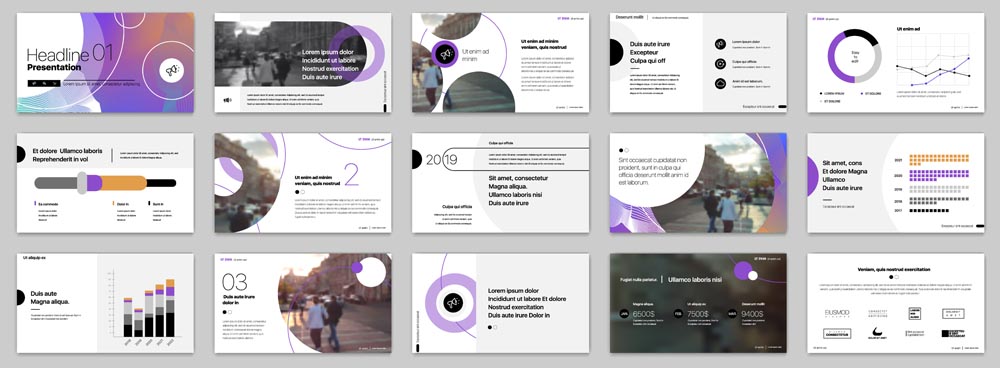
Invite Audience Engagement
Because attendees at your webinar will form an impression almost immediately, you want to capture their attention within the first couple of minutes. By encouraging engagement right away, you will entice them to stick around and not drop off.
There are various ways to keep your attendees engaged. They include utilizing interactive features such as live chat, live polls, and live Q&A at the conclusion of the webinar. This enables your audience to interact with you in real time. By optimizing engagement, you increase viewing time and improve attendee satisfaction levels.
Use Plenty of Visuals
In a face-to-face presentation, you are the focus of attention. But if you use slides in your webinar, make sure you change the visuals frequently enough, otherwise the visual attention of your attendees will be diverted.
Your goal with a webinar is to keep things moving visually. Make sure you prepare more slides than you might need. Include plenty of animation in your slides, as well.
Don’t Use Text-Heavy Presentation Slides
Remember, with a slide webinar presentation, you don’t have the advantages of a live presentation, where you can employ body language and facial expressions to emphasize your most important points. Your webinar relies exclusively on your PowerPoint slides, which is why they need to be multi-dimensional and not rely only on text.
Consider condensing your written material and using bullet points, as well as images, graphics, charts and even videos to animate your messages during your webinar.

Pay Attention to Technical Aspects of Your Webinar
You may have assembled superb content, but if you don’t have all of the technical aspects covered, it could spell doom for your webinar. The success of your webinar hinges on the technical features operating smoothly and flawlessly.
Consider developing and referring to a technical checklist as you finalize your webinar presentation. It might look something like this:
Use Reliable and Familiar Tools — When managing attendees for your webinar from various parts of the country or the world, it requires a high-level of coordination and proven technology. When you’re looking for professional features such as pre-recorded webinars or you intend to co-host with another company, you should utilize software suitable to host webinars. We suggest using platforms such as GoToWebinar, ClickMeeting, Webinar Ninja, or LiveWebinar. Many people use Zoom for their presentations.
Check Hardware — Make sure you thoroughly check all equipment before your webinar presentation. You should test various elements like lighting, sound levels, the microphone, the live chat function, and the camera.
Hold Your Webinar at a Burbity Workspaces Meeting Room
At Burbity Workspaces, we have available meeting rooms that would serve as a perfect setting for a professional webinar. You are sure to hold a successful webinar at any of our Burbity conference rooms.




